Combat: Difference between revisions
(Created page with "Combat is an important part of Samsara. Although there are ways to gain experience and money through non-violent ways, combat is probably the simplest and easiest way. You being combat by typing 'Kill <thing>' or shortened to just 'k <thing>' or even 'attack <thing>' and 'at <thing>'. Once you send that line, combat will begin. == Combat Proper == Once combat starts, you and your enemy(or enemies) will start attacking each other using their held weapon, or if you have '...") |
m (aim grammar, removed excess hyperlinks) |
||
| (8 intermediate revisions by 3 users not shown) | |||
| Line 1: | Line 1: | ||
Combat is an important part of Samsara. Although there are ways to gain experience and money through non-violent ways, combat is probably the simplest and easiest way. You being combat by typing | Combat is an important part of Samsara. Although there are ways to gain experience and money through non-violent ways, combat is probably the simplest and easiest way. You being combat by typing {{cmd|kill <thing>}} or shortened to just {{cmd|k <thing>}} or even {{cmd|attack <thing>}} and {{cmd|at <thing>}}. Once you send that line, combat will begin. | ||
== Combat Proper == | == Combat Proper == | ||
Once combat starts, you and your enemy(or enemies) will start attacking each other using their held weapon, or if you have 'readied' a weapon, you will roll a quickdraw skill check and hold your weapon. | Once combat starts, you and your enemy(or enemies) will start attacking each other using their held weapon, or if you have 'readied' a weapon, you will roll a quickdraw skill check and hold your weapon. | ||
See image for an example | See image for an example. | ||
[[File:Combat.png|thumb]] | [[File:Combat.png|thumb]] | ||
The combat readout might look a bit confusing at first, but we can break it down piece by piece | The combat readout might look a bit confusing at first, but we can break it down piece by piece: The '''L''' stands for the player (In this case Lyrun), and the '''s''' stands for the smelly crackhead that I am fighting. The letter that is shown first is an abbreviation for whoever initiated the attack, while the second letter is who is 'receiving' the attack, for example: '''[Lxs]'''. | ||
Next are the symbols in between the letters signifying the 'actors'. | Next are the symbols in between the letters signifying the 'actors'. | ||
An x is a parry, you can only parry if you're using a weapon of the same Parry Class as your enemy or higher. A parry is a successful 'Defense roll' that negates the enemy's attack using your weapon skill. | An '''x''' is a parry, you can only parry if you're using a weapon of the same [[Parry Class]] as your enemy or higher. A parry is a successful 'Defense roll' that negates the enemy's attack using your weapon skill. | ||
A capital X is a 'Hard Parry', your attacks, moves, and basically any action you were trying to do when this happens is stopped. This is a 'Defense roll' that was barely successful. | A capital '''X''' is a 'Hard Parry', your attacks, moves, and basically any action you were trying to do when this happens is interrupted and stopped. This is a 'Defense roll' that was barely successful. | ||
A / is a miss. You or the enemy rolled low enough that the attack did not hit. | A '''/''' is a miss. You or the enemy rolled low enough that the attack did not hit. | ||
Although not shown here, a ) is a dodge, which is a successful 'Defense roll' that negates the enemy's attack using your Dodge skill. | Although not shown here, a ''')''' is a dodge, which is a successful 'Defense roll' that negates the enemy's attack using your Dodge skill. | ||
A > is a 'Hard Dodge', which is basically the same as a Hard Parry mechanically. It will stop your action. | A '''>''' is a 'Hard Dodge', which is basically the same as a Hard Parry mechanically. It will interrupt and stop your action. | ||
And finally, a v is a 'Bounce', this is what happens when an attack was successful, but did not roll enough damage to pass through an enemy's 'Soaks'. | And finally, a '''v''' is a 'Bounce', this is what happens when an attack was successful, but did not roll enough damage to pass through an enemy's 'Soaks'. | ||
Now what about the ###s and the 's? Those represent how much damage a successful attack did in proportion to their health. The 100% and other percentages, is how much hp the 'actor' has left. Green is usually yours, and the light blue is usually the enemy's. | Now what about the '''###'''s and the '''<nowiki/>''''s? Those represent how much damage a successful attack did in proportion to their health. The 100% and other percentages, is how much hp the 'actor' has left. Green is usually yours, and the light blue is usually the enemy's. | ||
== Commands and You == | |||
Samsara's combat has several very useful commands that add variety and spice to combat, below is an extensive list of available commands, as well as a description of what they do. | |||
{{cmd|appraise <target>}} or {{cmd|app <target>}} - [[Appraise]] uses your [[brains]] and [[senses]] to determine how worthy your combatant is. Generally, this should be done before attacking a target to give an idea of their threat, some enemies are notorious for giving higher threat than they actually are, however, so use this as a base and experiment. | |||
{{Cmd|cooldowns}} - See any active cooldowns, useful when fighting to find out when you are able to use certain attacks again. | |||
{{cmd|feint}} - Feint is a command that rolls opposing [[brains]] checks, successfully feinting a target will leave them dazed and stunned for several seconds depending on the difference in brain power. Feint is countered by [[Hooligan]]'s stun resist, [[Debuffs|debuffing]] the feinter's brains, and having high brains. Feint costs no [[stress]]. | |||
{{cmd|grab <target>}} - Grab is a command that rolls [[wrestle]] against your opponents [[dodge]] skill. If you win, you lock the opponent in a grab, which [[Debuff|debuffs]] their dodge and renders them unable to attack. After that, it's [[brawn]] vs. brawn; if your opponent's brawn is higher than yours, they'll break out really fast. If it's much lower, they'll be stuck for a long time. Grab '''''costs''''' stress. | |||
{{cmd|dodge}} - Dodge grants a +5 to your total [[dodge]] skill, however it will also disallow you from taking any other action during its duration, this includes attacking. Dodge does not work well if you are trying to parry with a parry class weapon, as it will instead force you to dodge, so generally isn't advised if that is something you are attempting to do. Dodging an attack will finish after several seconds, or once an enemy finishes attacking. Dodge costs no stress. | |||
{{cmd|power}} or {{cmd|pow}} - Wind up a powerful attack with your weapon, taking a longer period to aim at and strike your target, doing a great deal of damage if the attack is successfully landed, most likely inflicting a stun. The setup time of a power attack is roughly around 1.5x your regular attack speed. Power cannot be used by gunners using pistols or rifles. Powerattacks cost no stress. | |||
{{cmd|cover}} - Cover is exclusive to gunners. It costs no stress and has no cooldown, though it cannot (normally) be used mid-combat. Using cover will "hide" you on the current tile behind some random object, which will force melee opponents to spend time rushing you out of your cover (essentially doing nothing) for a time before they hit you. In some special tiles where there is nothing around (on the open ocean, in the sky, in elevators), you cannot take cover. | |||
{{Cmd|aim <gun> to <target>}} - exclusive to firearms. Use quickdraw to determine aim speed, then shoot them with a crit to the face. Aiming at NPCs automatically initiates command with them, and you cannot aim at targets in combat - so this is perfect as an opener move. Aim costs little stress. | |||
{{cmd|rescue <target>}} - Rescue is a situational command used in emergencies, mainly with group combat. If an enemy is attacking the person you want to rescue, you can attempt to rescue them using the rescue command which will make you jump in front of them. This will cancel any attack or ability that your friend was in the process of using, and also stop them from attacking altogether unless they re-engage in combat using the {{Cmd|kill <target>}} command, however, the enemy will not stop attacking the person you are attempting to rescue, they will continue to wind up for their attack and attempt to land it on your rescue target and ''then'' re-focus their attention on you so you can act as a tank. The best way to use this is to stun or grab the enemy first, and only then rescue; this will prevent the mob from having a chance to land that last attack and save your rescue target. | |||
[[Category:Gameplay]] | |||
Latest revision as of 18:00, 16 November 2024
Combat is an important part of Samsara. Although there are ways to gain experience and money through non-violent ways, combat is probably the simplest and easiest way. You being combat by typing kill <thing> or shortened to just k <thing> or even attack <thing> and at <thing>. Once you send that line, combat will begin.
Combat Proper
Once combat starts, you and your enemy(or enemies) will start attacking each other using their held weapon, or if you have 'readied' a weapon, you will roll a quickdraw skill check and hold your weapon.
See image for an example.
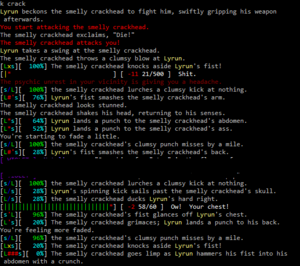
The combat readout might look a bit confusing at first, but we can break it down piece by piece: The L stands for the player (In this case Lyrun), and the s stands for the smelly crackhead that I am fighting. The letter that is shown first is an abbreviation for whoever initiated the attack, while the second letter is who is 'receiving' the attack, for example: [Lxs].
Next are the symbols in between the letters signifying the 'actors'.
An x is a parry, you can only parry if you're using a weapon of the same Parry Class as your enemy or higher. A parry is a successful 'Defense roll' that negates the enemy's attack using your weapon skill.
A capital X is a 'Hard Parry', your attacks, moves, and basically any action you were trying to do when this happens is interrupted and stopped. This is a 'Defense roll' that was barely successful.
A / is a miss. You or the enemy rolled low enough that the attack did not hit.
Although not shown here, a ) is a dodge, which is a successful 'Defense roll' that negates the enemy's attack using your Dodge skill.
A > is a 'Hard Dodge', which is basically the same as a Hard Parry mechanically. It will interrupt and stop your action.
And finally, a v is a 'Bounce', this is what happens when an attack was successful, but did not roll enough damage to pass through an enemy's 'Soaks'.
Now what about the ###s and the 's? Those represent how much damage a successful attack did in proportion to their health. The 100% and other percentages, is how much hp the 'actor' has left. Green is usually yours, and the light blue is usually the enemy's.
Commands and You
Samsara's combat has several very useful commands that add variety and spice to combat, below is an extensive list of available commands, as well as a description of what they do.
appraise <target> or app <target> - Appraise uses your brains and senses to determine how worthy your combatant is. Generally, this should be done before attacking a target to give an idea of their threat, some enemies are notorious for giving higher threat than they actually are, however, so use this as a base and experiment.
cooldowns - See any active cooldowns, useful when fighting to find out when you are able to use certain attacks again.
feint - Feint is a command that rolls opposing brains checks, successfully feinting a target will leave them dazed and stunned for several seconds depending on the difference in brain power. Feint is countered by Hooligan's stun resist, debuffing the feinter's brains, and having high brains. Feint costs no stress.
grab <target> - Grab is a command that rolls wrestle against your opponents dodge skill. If you win, you lock the opponent in a grab, which debuffs their dodge and renders them unable to attack. After that, it's brawn vs. brawn; if your opponent's brawn is higher than yours, they'll break out really fast. If it's much lower, they'll be stuck for a long time. Grab costs stress.
dodge - Dodge grants a +5 to your total dodge skill, however it will also disallow you from taking any other action during its duration, this includes attacking. Dodge does not work well if you are trying to parry with a parry class weapon, as it will instead force you to dodge, so generally isn't advised if that is something you are attempting to do. Dodging an attack will finish after several seconds, or once an enemy finishes attacking. Dodge costs no stress.
power or pow - Wind up a powerful attack with your weapon, taking a longer period to aim at and strike your target, doing a great deal of damage if the attack is successfully landed, most likely inflicting a stun. The setup time of a power attack is roughly around 1.5x your regular attack speed. Power cannot be used by gunners using pistols or rifles. Powerattacks cost no stress.
cover - Cover is exclusive to gunners. It costs no stress and has no cooldown, though it cannot (normally) be used mid-combat. Using cover will "hide" you on the current tile behind some random object, which will force melee opponents to spend time rushing you out of your cover (essentially doing nothing) for a time before they hit you. In some special tiles where there is nothing around (on the open ocean, in the sky, in elevators), you cannot take cover.
aim <gun> to <target> - exclusive to firearms. Use quickdraw to determine aim speed, then shoot them with a crit to the face. Aiming at NPCs automatically initiates command with them, and you cannot aim at targets in combat - so this is perfect as an opener move. Aim costs little stress.
rescue <target> - Rescue is a situational command used in emergencies, mainly with group combat. If an enemy is attacking the person you want to rescue, you can attempt to rescue them using the rescue command which will make you jump in front of them. This will cancel any attack or ability that your friend was in the process of using, and also stop them from attacking altogether unless they re-engage in combat using the kill <target> command, however, the enemy will not stop attacking the person you are attempting to rescue, they will continue to wind up for their attack and attempt to land it on your rescue target and then re-focus their attention on you so you can act as a tank. The best way to use this is to stun or grab the enemy first, and only then rescue; this will prevent the mob from having a chance to land that last attack and save your rescue target.